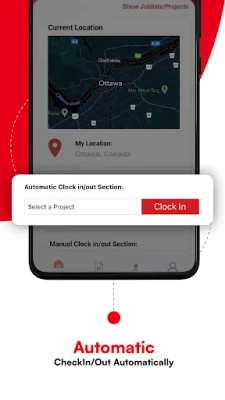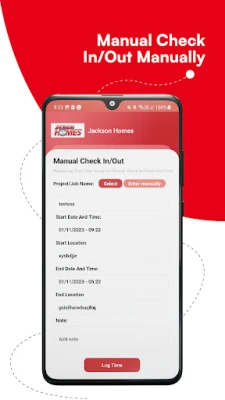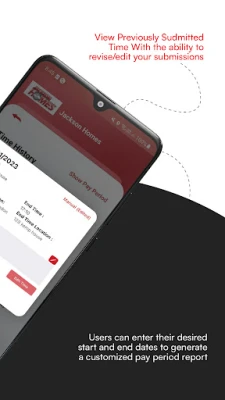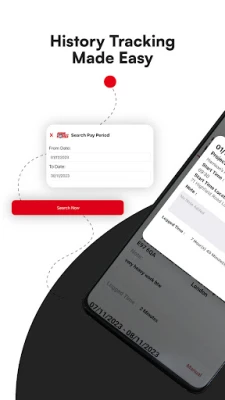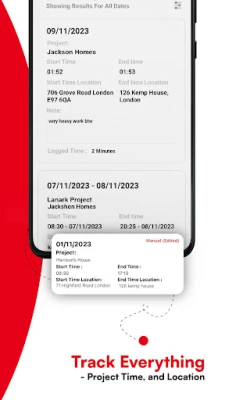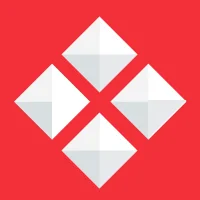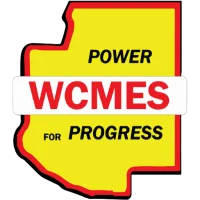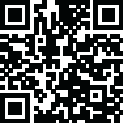
Latest Version
Version
2.6
2.6
Update
July 09, 2025
July 09, 2025
Developer
Jackson Homes Inc
Jackson Homes Inc
Categories
Internet
Internet
Platforms
Android
Android
Downloads
1
1
License
Free
Free
Package Name
com.jackson.homes.mobile_android
com.jackson.homes.mobile_android
Report
Report a Problem
Report a Problem
More About Jackson Homes Mobile App
The Jackson Homes Mobile App is designed exclusively for Jackson Homes employees, providing tools to efficiently manage work hours and documents.
This app is divided into two main sections: Employee and Admin.
Before login, users have to select Admin section or Employee Section according to their role and then they have to login in to their section.
If a user has both Admin and Employee accounts, to switch sections they need to log out each time and log in again in their preferred section.
Employee Section:
Timesheet Entries for Time History:
Employees have two options for timesheet entries: Automatic and Manual.
Automatic Timesheet Entry (Check In/Out):
Employees have to select a project and Check in to start their work/job.
The app records the start time with Place Name and captures the employee's continuous location data in real time.
When employees Check out, the location data collection through foreground service ceases, and the end time is recorded with Place name for that specific timesheet entry and that specific Automatic entry is completed.
Total working hours for that timesheet entry are automatically calculated for accurate time history management.
*During the Checked-in mode, real-time location data is collected, even in the background through a foreground service.
Manual Timesheet Entry:
Employees can manually add their timesheet entries using a form.
Employees can log multiple timesheet entries in each day for Time History, allowing them to work on different projects/jobs.
They have the option to edit time or delete their timesheet entries, but only for completed entries (entries that have both start and end time recorded) in Time History Page.
They can add or edit notes for each timesheet entry using the edit button (edit note icon) located within each entry.
Employees can calculate their own pay periods (total working hours from a specified date range) as well as generate reports for this.
Documents Upload in the Document History Page:
Employees can upload documents directly through the app in the Document History Page.
Additionally, Employees can view/manage their own profiles and can view their own current location in google map.
Projects
Employees can view projects and their descriptions as well as can view documents uploaded by admin.
Admin Section:
Employee Management:
Admins can invite new employees by sending an email invitation.
Admin has access to a comprehensive list of all employees with their current clock status, along with their profiles,Time histories , current locations, account passwords and uploaded documents (in documents history page) as well as Admin can manage their profiles.
Admins can view employees' timesheet entries in Time History page and
They can edit time or delete employees' timesheet entries, but only for completed entries (entries that have both start and end time recorded).
Admin can calculate pay periods (total working hours from a specified date range) for each employee as well as can generate reports for this.
Admin can view each Employee's Location History with routes from their profile page for a specific date.
Real-Time Location Tracking :
Admin can monitor the real-time location of employees who are clocked in, ensuring enhanced oversight and operational efficiency.
Project and Document Management
Admin can add new projects or jobs, complete with descriptions and can upload documents and can delete projects.
Privacy and Security
Location data is only collected when employees are clocked in (during work hours), ensuring privacy is respected outside working hours.
Exclusive Access
This app is exclusively for Jackson Homes employees and should not be downloaded or used by individuals outside the organization.
By providing real-time location tracking, location history, and efficient timesheet management the app ensures that all employees are where they need to be and that their work hours are accurately recorded.
Developed By Softexpoit
Before login, users have to select Admin section or Employee Section according to their role and then they have to login in to their section.
If a user has both Admin and Employee accounts, to switch sections they need to log out each time and log in again in their preferred section.
Employee Section:
Timesheet Entries for Time History:
Employees have two options for timesheet entries: Automatic and Manual.
Automatic Timesheet Entry (Check In/Out):
Employees have to select a project and Check in to start their work/job.
The app records the start time with Place Name and captures the employee's continuous location data in real time.
When employees Check out, the location data collection through foreground service ceases, and the end time is recorded with Place name for that specific timesheet entry and that specific Automatic entry is completed.
Total working hours for that timesheet entry are automatically calculated for accurate time history management.
*During the Checked-in mode, real-time location data is collected, even in the background through a foreground service.
Manual Timesheet Entry:
Employees can manually add their timesheet entries using a form.
Employees can log multiple timesheet entries in each day for Time History, allowing them to work on different projects/jobs.
They have the option to edit time or delete their timesheet entries, but only for completed entries (entries that have both start and end time recorded) in Time History Page.
They can add or edit notes for each timesheet entry using the edit button (edit note icon) located within each entry.
Employees can calculate their own pay periods (total working hours from a specified date range) as well as generate reports for this.
Documents Upload in the Document History Page:
Employees can upload documents directly through the app in the Document History Page.
Additionally, Employees can view/manage their own profiles and can view their own current location in google map.
Projects
Employees can view projects and their descriptions as well as can view documents uploaded by admin.
Admin Section:
Employee Management:
Admins can invite new employees by sending an email invitation.
Admin has access to a comprehensive list of all employees with their current clock status, along with their profiles,Time histories , current locations, account passwords and uploaded documents (in documents history page) as well as Admin can manage their profiles.
Admins can view employees' timesheet entries in Time History page and
They can edit time or delete employees' timesheet entries, but only for completed entries (entries that have both start and end time recorded).
Admin can calculate pay periods (total working hours from a specified date range) for each employee as well as can generate reports for this.
Admin can view each Employee's Location History with routes from their profile page for a specific date.
Real-Time Location Tracking :
Admin can monitor the real-time location of employees who are clocked in, ensuring enhanced oversight and operational efficiency.
Project and Document Management
Admin can add new projects or jobs, complete with descriptions and can upload documents and can delete projects.
Privacy and Security
Location data is only collected when employees are clocked in (during work hours), ensuring privacy is respected outside working hours.
Exclusive Access
This app is exclusively for Jackson Homes employees and should not be downloaded or used by individuals outside the organization.
By providing real-time location tracking, location history, and efficient timesheet management the app ensures that all employees are where they need to be and that their work hours are accurately recorded.
Developed By Softexpoit
Rate the App
Add Comment & Review
User Reviews
Based on 0 reviews
No reviews added yet.
Comments will not be approved to be posted if they are SPAM, abusive, off-topic, use profanity, contain a personal attack, or promote hate of any kind.
More »










Popular Apps
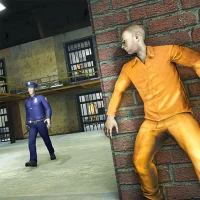
Grand Prison Escape: JailbreakPixel Burg

Prison SimulatorAppscraft Games

Jackson Homes Mobile AppJackson Homes Inc

Prison Angels : Sin CityStar Max Development Limited

Idle Bao's Prison: idle tycoonMAGIC SEVEN CO., LIMITED

Choreo MakerOnurb

Jackson Hole Daily NewsTeton Media Works, Inc.

Prison EscapeVERARIUM

Jackson Day SchoolSnap! Mobile
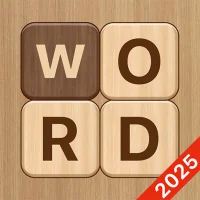
Spelling Bee: Word ChallengeTOPYD LLC
More »










Editor's Choice

Corporate Ties : Romance NovelIndigoMedia

UzTrip - Uzbekistan TripINSAYR

SEATiSi Technology Inc

Seat Sort!East Game Studio

Seat It Right - Logic PuzzleGenI Games

AdministratorsDNOVEL

Advantage AdministratorsAdvantage Administrator

Lumosity: Brain Training GamesLumos Labs, Inc.

Background Eraser - BG RemoverEasyelife

SnapBG: Remove Background AISilverAI Inc